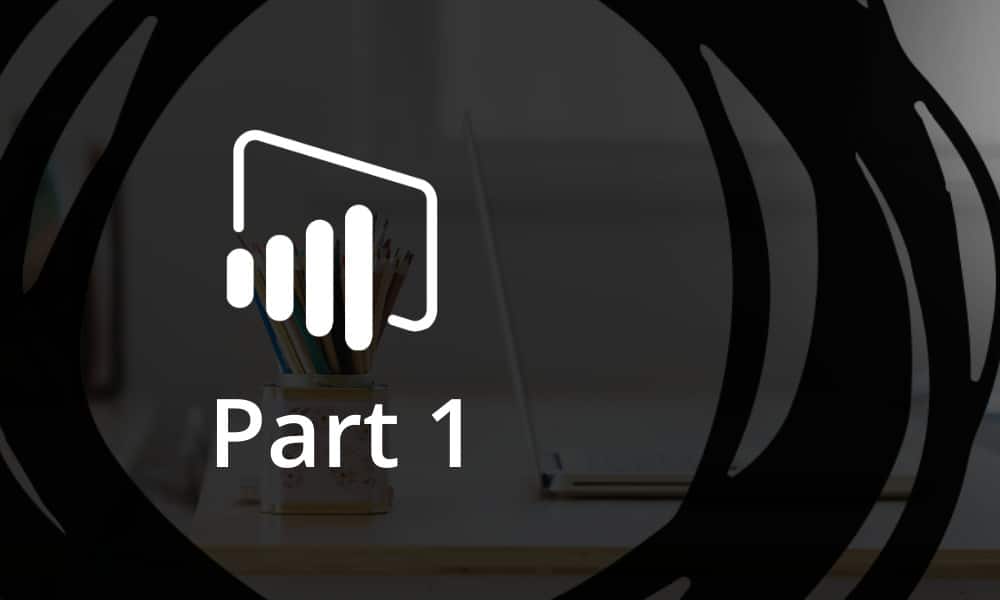As a Microsoft Partner with an analytics consulting practice, we use Power BI heavily for our own internal reporting. Like many other companies who transitioned to Microsoft Teams, Walkerscott started to face the issue of the overwhelming number of App Workspaces in the Power BI Service. Many of them were set up as part of a new Teams creation, not actively used and caused an endless list of workspaces.
To our delight, Microsoft announced a new generation v2 of Power BI Workspaces last year that offers better access management, new roles, and most importantly flexibility with Office 365. We aimed to find a solution that enabled a transparent workspace environment with the latest available features and the opportunity for immediate response to Power BI & Office 365 group activities.
While the actual migration from v1 to v2 workspaces is still a manual process, collection of information around the groups and workspaces and subsequent action post migration could easily(ish) be automated. Using Power BI Cmdlet and REST APIs, we created a re-usable PowerShell script that provides a list of tenant workspaces with other important usage and O365 group information. This list served as an underlying data source for our pre-built Power BI report to analyse workspace situation and history.

Reviewing this information helps plan out actions against each of the Power BI workspaces easily to achieve the end goal of a better user experience. The final list of workspaces is driven by a viewpoint on the organization’s medium-term needs; after the upgrade of classic (v1) workspaces, the non-essential workspaces can be removed while the O365 groups remain working undisturbed.

Head on to part 2 of this blog for a more detailed view of some of the challenges and key takeaways from our internal project.
If you’re interested in channelling the spirit of Marie Kondo to your Power BI Service environment, check out our offer on the Microsoft AppSource. Reach out and we’ll assist you on your journey towards a better Power BI user experience!